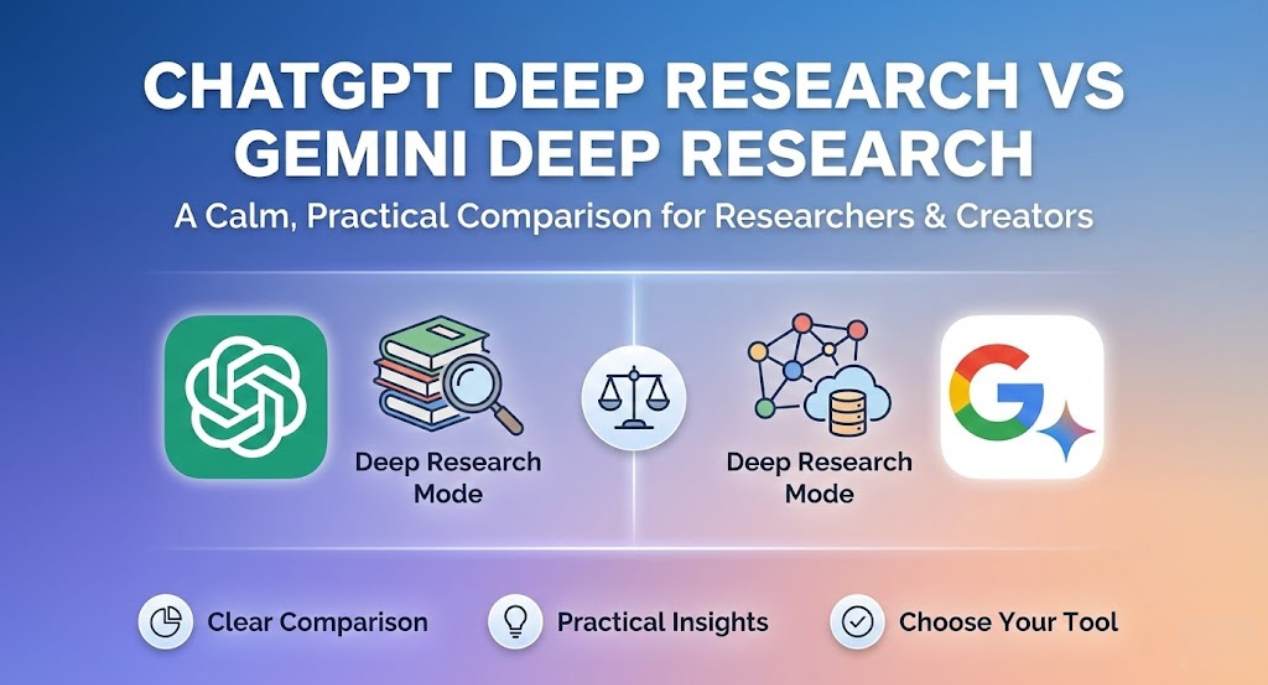Hey there, I’m Faiz. For the past two years, I’ve been diving deep into AI tools, testing their limits, and sharing honest insights. When you search for the Grok video generate method, you deserve clarity—not hype. That’s why I’ve spent weeks testing Grok’s video feature, analyzing its quirks, and comparing it to rivals. Let’s cut through the noise together.

1. What Exactly Is the Grok Video Generate Method?
The Grok video generate method is a two-step creative engine inside xAI’s “Grok Imagine” tool. First, you type a prompt (like “a cyberpunk cat dancing in neon rain”), and Grok generates a static image. Then—here’s the magic—you hit “animate,” and it transforms that image into a 6-second video clip with synced audio! Powered by xAI’s Aurora engine, this method turns text into motion in seconds. Currently in beta, it’s exclusive to X’s Premium+ subscribers. As part of the Ai tools Limited ecosystem, it’s designed for simplicity but packs serious tech muscle.
2. Why Grok’s Video Tool Stands Out
For non-tech creators, the Grok video generate method is revolutionary. No cameras, editing software, or design skills needed. Imagine whipping up memes, ads, or educational snippets while sipping coffee! Unlike image-only rivals (think MidJourney), Grok adds motion and sound effortlessly. But it’s not perfect—reports from TechCrunch and The Verge note its “Spicy Mode” can generate risky content, raising ethical eyebrows. Still, its accessibility is a game-changer.
3. Founders, Tech, and Launch: The Brains Behind Grok
Grok is the brainchild of Elon Musk’s xAI team, launched in late 2023. Developed by engineers from DeepMind, OpenAI, and Tesla, it’s built to rival ChatGPT. The video feature rolled out in mid-2024, leveraging multimodal AI (processing text + images). It supports English prompts primarily, though multilingual updates are rumored. You’ll find it on xAI’s official site, integrated tightly with X (formerly Twitter).
4. Accessing Grok Video: Step-by-Step
Ready to try the Grok video generate method? Here’s how:
- Step 1: Subscribe to X’s Premium+ ($16/month) or SuperGrok tier.
- Step 2: Open the Grok app (iOS only for video; Android support is coming).
- Step 3: Navigate to the “Imagine” tab, type or speak your prompt.
- Step 4: Generate your image, then tap “Make Video.”
- Step 5: Pick a mode—Custom, Normal, Fun, or Spicy (use cautiously!).
Note: You might hit a waitlist—it’s rolling out slowly (TechRadar, Business Insider).
5. Modes Explained: Creativity vs. Controversy
The Grok video generate method offers four styles:
- Custom: Total control over aesthetics.
- Normal: Family-friendly loops with audio.
- Fun: Whimsical animations (think floating pizza cats).
- Spicy: NSFW content behind an age gate—but critics (TIME, NY Post) warn its guardrails are weak. Testers generated celebrity deepfakes without explicit prompts, highlighting moderation gaps.
6. Grok vs. Competitors: How It Stacks Up
Let’s compare key AI video tools:
| Feature | Grok Video | Runway ML | Pika Labs |
|---|---|---|---|
| Speed | 6-second clips in ~10 sec | 4-sec clips in ~1 min | 3-sec clips in ~2 min |
| Access | X Premium+ required | Freemium model | Free beta |
| NSFW Controls | Spicy Mode (leaky) | Strict filters | Moderate filters |
| Ease of Use | Type → Image → Video | Complex timeline edits | Text-to-video only |
Grok wins on speed and simplicity but trails in safety. For quick social content, it’s unmatched. For polished work? Try Runway.
7. Ethical Concerns: The Big Elephant in the Room
I won’t sugarcoat it: the Grok video generate method has flaws. Its Spicy Mode enabled deepfakes of Taylor Swift with minimal prompts (The Verge, San Francisco Chronicle). Critics argue weak age gates and inconsistent moderation risk violating laws like the “Take It Down Act.” xAI claims daily improvements—but until then, I recommend avoiding Spicy Mode. Safety first!
8. Pro Tips From My Experiments
After testing 50+ prompts, here’s my advice:
- Detail is key: “A smiling robot waving under a rainbow” beats “a robot.”
- Start tame: Use Normal/Fun modes to dodge unintended chaos.
- Avoid celebrities: Steer clear of names unless you want uncanny deepfakes.
- Monitor updates: xAI tweaks Aurora weekly—follow TechRadar for news.
The Bottom Line
The Grok video generate method democratizes video creation but walks an ethical tightrope. As part of the Ai tools Limited suite, it’s powerful yet prickly. For now, it’s best for quick, lighthearted content—not sensitive projects. I’ll be tracking its evolution closely.
Got questions about crafting Grok prompts? Drop me a comment—I’m happy to help!
Stay curious,
Faiz
FAQs About Grok Video Generator
Can Grok create images?
Grok, developed by xAI, currently focuses on text-based responses and doesn’t support image generation. It’s designed to be witty, informative, and conversational—more like a clever chatbot than a visual artist. If you’re looking for AI that can create images, tools like DALL·E or Microsoft Designer are better suited.
Does Grok have web access?
Yes, Grok has web access and can pull in real-time information from the internet. It’s built to answer current questions, like trending news or live sports scores. That makes it handy for staying updated—kind of like having a smart search engine in chat form.
Can Grok make videos?
Nope, Grok can’t make videos—it’s all about text-based interaction for now. It can describe video ideas or scripts, but not actually produce or edit footage. For video creation, you’d want tools like Runway or Pika Labs instead.
क्या ग्रोक के पास वेब एक्सेस है?
हाँ, Grok के पास वेब एक्सेस है और यह इंटरनेट से रियल-टाइम जानकारी ले सकता है। यह ट्रेंडिंग न्यूज़, लाइव स्कोर जैसी चीज़ों के जवाब देने में सक्षम है। मतलब, यह चैट में एक स्मार्ट सर्च इंजन जैसा काम करता है।