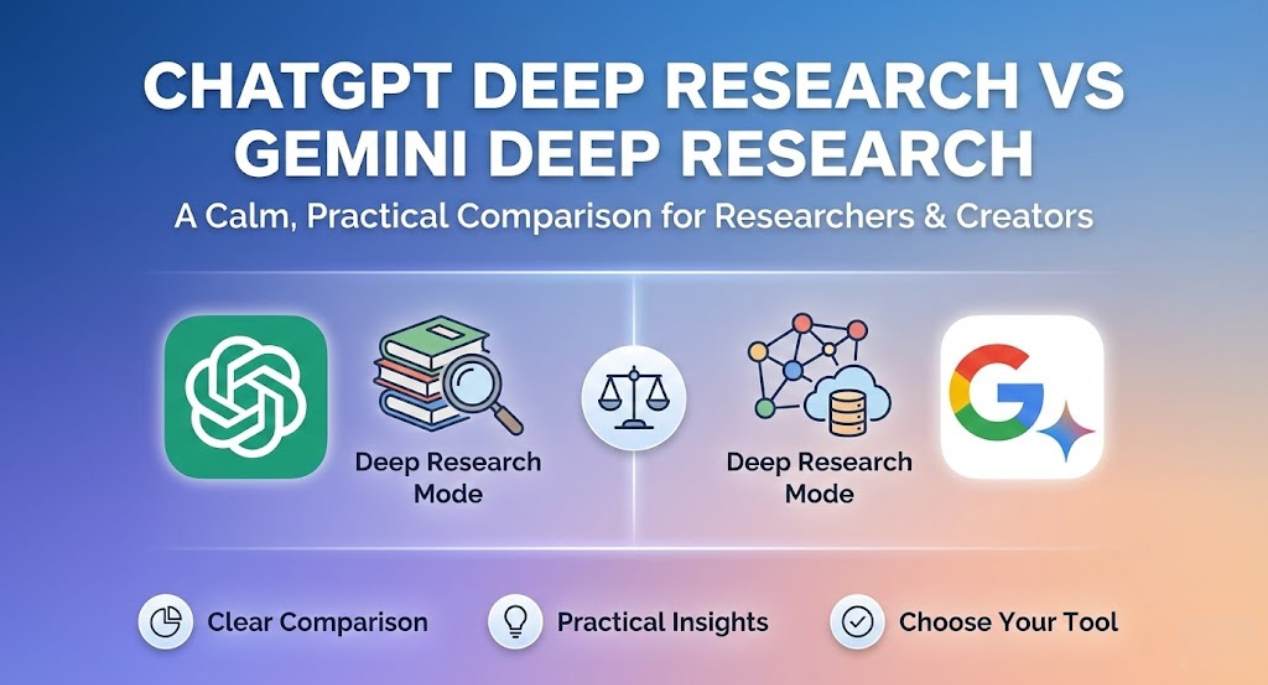If you’re starting your YouTube journey or already creating videos, you’ve probably realized one thing making quality videos takes a lot of time. From writing scripts and editing to creating thumbnails and finding the right keywords, the process can feel endless.
That’s where free AI tools for YouTube come in handy. These tools can help you speed up your workflow, save time, and even improve the quality of your content without needing to spend money on expensive software.
Let’s explore some of the best AI tools that are free (or have free versions) and how they can help at every stage of video creation.
1. ChatGPT – For Script Writing and Video Ideas
If you ever run out of ideas or get stuck while writing, ChatGPT is an excellent tool to brainstorm topics, write scripts, or even draft video descriptions.
You can ask it to generate:
- YouTube title ideas
- Complete video scripts
- Descriptions and hashtags
- Engaging hooks for intros
The free version is good enough for everyday YouTube use. Just give it clear prompts, and you’ll have ready-to-use content ideas in seconds.
2. Pictory – Turn Text into Videos
If you prefer not to record yourself or don’t have fancy equipment, Pictory is perfect. It turns your written content (like a blog post or script) into short, engaging videos.
The free version gives you limited video credits per month, but it’s great for trying out how AI converts text into visuals. You can add voiceovers, background music, and subtitles automatically.
Why it’s useful: Ideal for faceless YouTube channels or quick content creation.
3. Descript – Edit Videos by Editing Text
Descript makes video editing simple and smart. It automatically transcribes your video into text, so you can cut, trim, or delete parts by editing the words not the timeline.
The free plan lets you transcribe a few hours of content per month, enough for smaller YouTube creators. It also removes filler words like “uh” or “um” automatically.
If you’re tired of complex editing tools, this one feels like magic (without the price tag).
4. Fliki – Text-to-Video & Voiceover Tool
Fliki is a free AI tool that converts scripts or blog posts into videos using stock footage, background music, and realistic AI voices.
It’s useful for creators who make explainer videos, storytelling content, or tutorials. The free version allows short videos, but they’re good enough to test before upgrading.
5. Canva – For YouTube Thumbnails and Visuals
A good video needs a great thumbnail. Canva’s free version lets you create eye-catching thumbnails using AI-based templates.
You can type in a prompt like “YouTube thumbnail for tech review” and it’ll suggest layouts, images, and fonts. Canva also has AI photo editing tools like background removal and auto-adjust lighting.
6. TubeBuddy – Keyword Research and Channel Growth
TubeBuddy is one of the most popular tools for YouTube SEO. It helps you find the best keywords for your video, compare titles, and track rankings.
The free plan gives basic analytics, keyword suggestions, and tag ideas enough to help small creators grow faster.
Bonus: It also helps you A/B test thumbnails and improve your click-through rate (CTR).
7. VidIQ – Analytics and Content Optimization
VidIQ is another free AI-powered tool that helps YouTubers understand what’s trending and how to optimize their videos.
It suggests video ideas based on what’s performing well in your niche, helps with keyword ranking, and shows real-time performance metrics.
If you want to know which topics will get more views before you even record, this is a great place to start.
8. Runway – AI Video Editing and Visual Effects
Runway ML offers AI features like background removal, object tracking, and automatic subtitles. It’s especially useful if you want to make professional-looking videos but don’t have expensive software like Premiere Pro.
The free plan gives access to a few projects per month great for learning how to use AI video tools.
How to Combine Free AI Tools for YouTube
Here’s how you can use multiple tools together for the best results:
- ChatGPT – Generate script ideas and titles.
- Pictory / Fliki – Turn that script into a video.
- Descript / Runway – Edit and polish your content.
- Canva – Create a thumbnail.
- TubeBuddy or VidIQ – Optimize your upload for SEO.
Even without spending anything, you can make your videos look and sound professional.
Read More: Free Ai YouTube Title Generator: Your Secret to Click-Worthy Videos
Final Thoughts
Creating YouTube videos doesn’t have to be expensive. These free AI tools for YouTube help you handle every part of content creation from idea generation to editing, thumbnails, and SEO.
Start with a few, learn how they work, and slowly build your own creative process. Once you grow, you can upgrade to paid versions if needed.