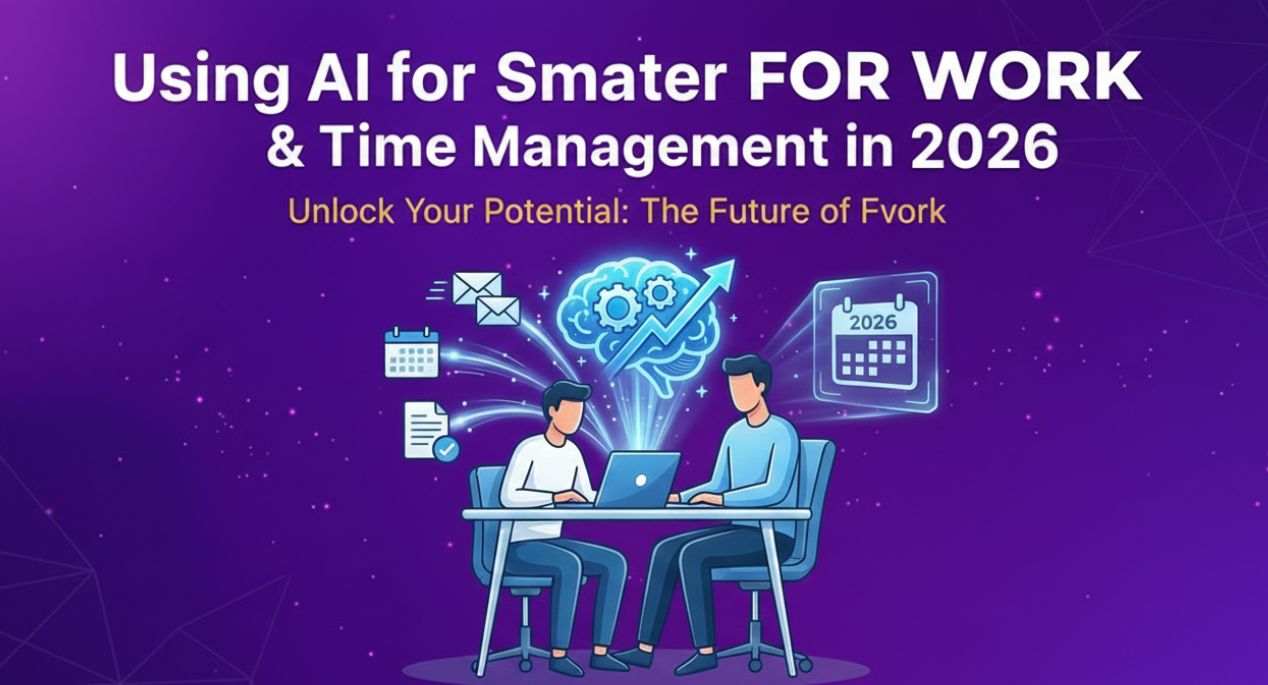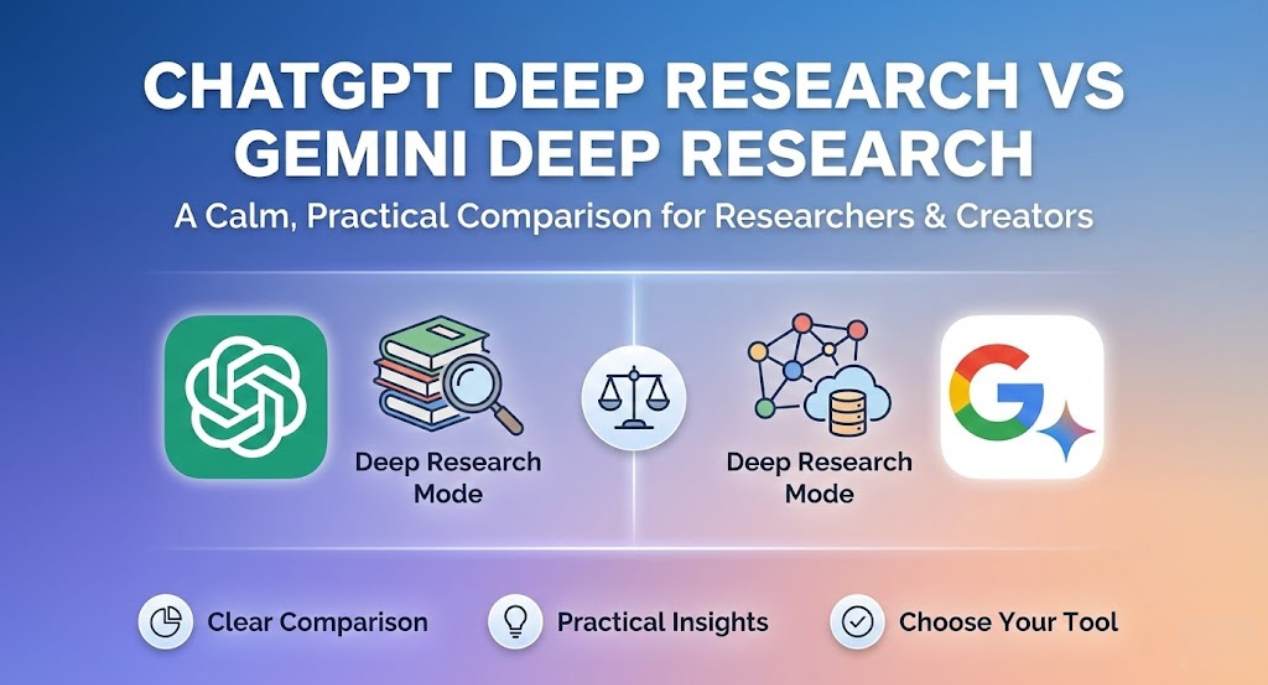Creating YouTube videos today is a lot easier than it used to be. You don’t always need a fancy camera, a big studio, or a professional editor. What really helps now are smart AI tools that make the whole process from writing your script to editing your video much faster and smoother.
But with so many tools available, finding the best AI tool for YouTube videos can feel confusing. So let’s go through what really matters, which tools are worth your time, and how to use them wisely.
What to Look for in the Best AI Tool for YouTube
Before diving into the list, it helps to know what features make an AI tool useful for YouTube creators. The right one can save you hours every week and make your videos look more professional without much extra effort.
Here are a few features to look for:
- Script writing help – Some tools can suggest ideas or write outlines based on your topic.
- AI voiceovers – Great if you prefer not to record your own voice.
- Automatic video editing – Removes long pauses or filler words automatically.
- Thumbnail creation – Helps design attractive video covers.
- Shorts or clip creation – Makes short versions of long videos for better reach.
- Language support – Useful if you create videos in multiple languages.
- Ease of use and pricing – A tool should be simple to use and fit your budget.
Once you know what you need most, it’s easier to pick the right mix of tools instead of trying everything at once.
Top AI Tools for YouTube Videos
Let’s look at some of the most helpful tools people are using in 2025. Each one focuses on a slightly different part of the video-making process.
1. Descript
Descript is a favorite among YouTubers for editing. It turns your video or audio into text, so you can edit by simply deleting or changing words. The video updates automatically. It also removes “uh,” “um,” and long silences with a single click. For creators who record talking videos or podcasts, this tool is a real time saver.
2. Pictory
If you have a written script or blog post, Pictory can convert that text into a video. It adds stock footage, subtitles, and even background music automatically. It’s perfect for faceless channels, explainer content, or when you want to turn articles into video form.
3. Synthesia
Synthesia lets you create videos with AI avatars — meaning you don’t have to appear on camera. You write your script, pick an avatar and a voice, and the tool presents your content like a virtual host. It’s widely used for tutorials, educational content, and product explainers.
4. Runway
Runway is designed for creators who want more visual control. You can remove or blur backgrounds, add transitions, and use AI effects to make your footage more cinematic. It’s especially useful for creators who want to improve visuals without learning complex editing software.
5. TubeBuddy
TubeBuddy isn’t for editing but for growth. It helps with YouTube SEO finding keywords, writing better titles, testing thumbnails, and analyzing what’s working on your channel. For creators who already make good videos but want more reach, TubeBuddy is essential.
6. Fliki
Fliki helps convert text into videos with voiceovers and visuals. If you run a blog or have long text content, Fliki turns it into an engaging video format quickly. It’s a great option for educational or motivational channels that post regularly.
Read More: Top 10 AI Tools Free & Paid – 2025 Ultimate Guide
Choosing the Best AI Tool for Your YouTube Channel
There’s no single tool that fits every creator. It depends on what kind of content you make and where you need help most.
| If you care most about… | Best Tool(s) to Try |
|---|---|
| Growing your channel and SEO | TubeBuddy + Descript |
| Creating faceless videos | Synthesia + Pictory |
| Professional visuals and effects | Runway + Descript |
| Turning blogs into videos | Pictory + Fliki |
| Fast, simple editing | Descript + Runway |
So, instead of searching for one “perfect” app, try combining one editing tool with one SEO or automation tool.
How to Use These AI Tools Effectively
Even though AI helps, how you use these tools still matters. Here are a few things that make a big difference:
- Start with a clear idea. AI can polish your content, but it can’t fix a weak concept. Plan your topic first.
- Mix tools smartly. You might use ChatGPT for script ideas, Pictory to turn that into a video, and TubeBuddy to upload and optimize it.
- Check the voice and tone. AI voices are getting better, but they can sound too flat. Adjust the tone or mix in your own voice when possible.
- Work on your thumbnails and titles. These decide whether someone clicks. Tools like Canva or TubeBuddy’s thumbnail tester help.
- Keep improving. Experiment with small changes like shorter intros or different visuals and check which style your audience prefers.
Common Limitations of AI Tools
AI tools save a lot of time, but they aren’t perfect. You might notice:
- Some premium features are behind paid plans.
- AI avatars or voices can still feel robotic.
- Stock clips might look repetitive if overused.
- Automatic edits sometimes miss emotional timing.
- Over-reliance on automation can make videos feel less personal.
Treat these tools as assistants, not full replacements for creativity.
Conclusion
If you’re new to video creation, start simple Descript for editing and TubeBuddy for channel optimization are great first choices. Once you’re comfortable, try adding tools like Pictory or Synthesia if you want to scale your content or make videos without showing your face.
The best AI tool for YouTube videos depends on your goal. Whether it’s faster editing, better SEO, or effortless video creation, there’s something that fits every style of creator. Start with one tool, explore what works for you, and build your workflow step by step. That’s how you’ll create consistently better videos without burning out.