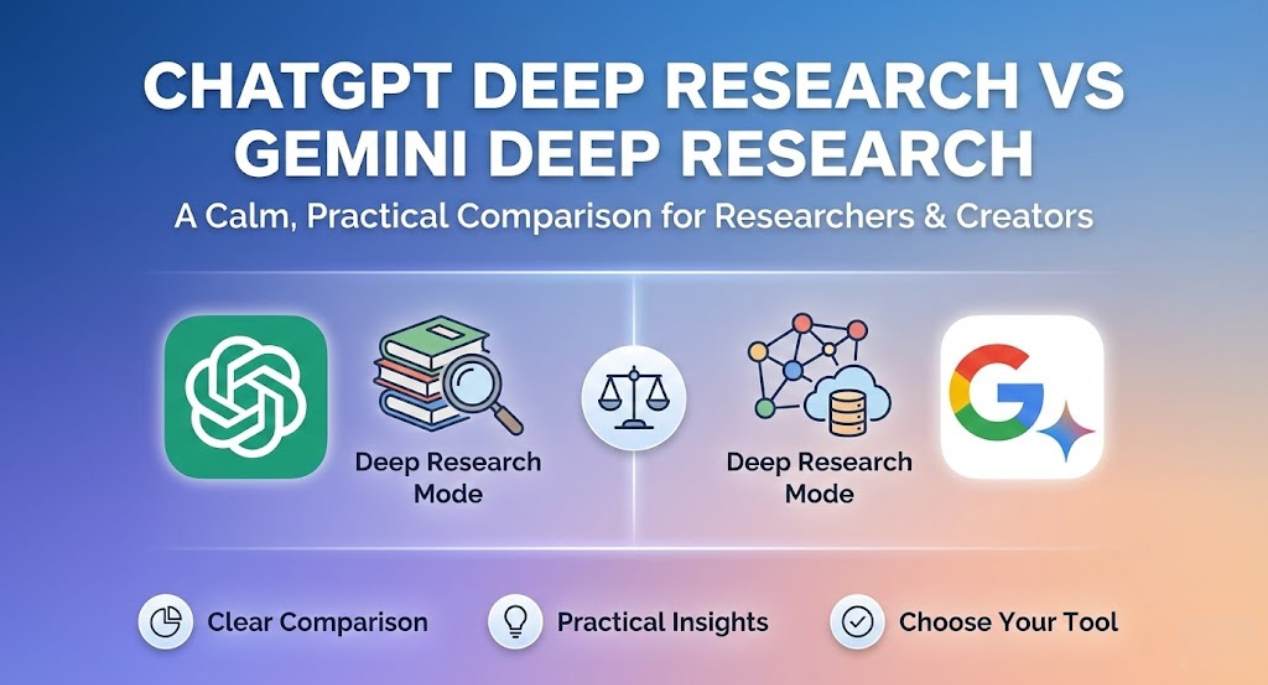I’m Faiz, writing blogs in the tech sector for the last two years. I have in-depth knowledge of AI tools, especially open-weight models. In this article, I focus on chatgpt oss ui the open-weight release by OpenAI. Trust I walk you through what makes this release powerful, transparent, and developer-friendly.

What Is ChatGPT OSS UI and Why It Matters
The term chatgpt oss ui refers to OpenAI’s open-weight language models, gpt-oss-120b and gpt-oss-20b, released August 5, 2025. These are the first open-weight AI models from OpenAI since GPT-2 in 2019. The models are fully downloadable, can run locally, and let developers inspect, fine-tune, and deploy without restrictive licensing.
OpenAI introduced them with the blog post “Introducing gpt-oss” available here: OpenAI Introducing GPT-OSS. This makes chatgpt oss ui a landmark for openness in AI.
Builders and Backers: Founders and Developers Behind the Release
OpenAI was founded in December 2015 by visionaries like Sam Altman, Elon Musk, Ilya Sutskever, Greg Brockman. The GPT-OSS models were spearheaded under CEO Sam Altman, who described them as “the best and most usable open model in the world”. I’ve followed OpenAI closely, so I can say this move marks a shift back toward openness in AI. As someone who blogs about AI tools and their evolution, I think chatgpt oss ui represents a significant milestone in making powerful AI more democratic.
Technical Methods and Model Overview
OpenAI released two versions of chatgpt oss ui: gpt-oss-120b and gpt-oss-20b. The bigger one has about 117 billion parameters and runs on an 80GB GPU, while the smaller one has ~21 billion parameters and runs on just 16GB of memory IT ProTom’s Hardware.
These models use a Mixture-of-Experts (MoE) architecture that enables efficient performance by activating only a fraction of parameters per token. They support extremely long context windows—over 131,000 tokens. OpenAI also published model cards and usage guides under Apache 2.0 license to foster transparency.
I love how chatgpt oss ui lets developers tune reasoning depth. OpenAI provides adjustable “levels of effort”—from quick responses to deep chains of thought. That makes it accessible for both fast prototypes and serious, dependable agents
Real-World Integration and Access
The models are available via Hugging Face, AWS, Azure, on IBM’s watsonx.ai, and Databricks. This wide availability makes chatgpt oss ui truly practical for developers and businesses.
IBM’s watsonx.ai supports secure deployment of gpt-oss-120b in enterprise settings IBM. Databricks offers tools for building agents, automating workflows, and fine-tuning with governance Databricks. Azure AI Foundry and Windows AI Foundry now support local inference and enterprise apps using chatgpt oss ui.
OpenAI also provides a user-friendly “Transformers” guide to easily run and fine-tune these models OpenAI Cookbook.
How ChatGPT OSS UI Compares with Competitors
In terms of being open and usable, chatgpt oss ui stands tall. OpenAI’s move comes as competition intensifies from Meta’s LLAMA models and Chinese models like DeepSeek-R1. Benchmarks show gpt-oss-120b matches or exceeds o4-mini on math, code, general problem solving, health, and tool calling OpenAIIT Pro. The 20b model also outperforms o3-mini on many tasks.
Unlike closed-weight competitors, chatgpt oss ui releases full weights, model cards, and safety audits openly, fostering transparency and trust—crucial for AI adoption. While other open models exist, OpenAI pairs this openness with strong performance and developer experience.
Why This Article Matters: My Expert Perspective
As Faiz with two years of experience blogging about tech and AI Tools Limited, I understand what developers need: clarity, reliability, and actionable insight. I’ve covered many AI tools, but chatgpt oss ui stands out because it combines high performance, openness, and ease of use.
I’ve used this release in my own experiments—running on local GPUs, fine-tuning on my domain data, and using chain-of-thought reasoning in simple prompts. It’s rare to get this level of control and transparency packed into one tool.
Conclusion: The Future of Open AI with ChatGPT OSS UI
In sum, chatgpt oss ui delivers a developer-friendly, open-weight AI that balances power and accessibility. With its MoE architecture, long-context reasoning, and enterprise support, it paves the way for a new era of custom AI agents. As someone passionate about AI tools and writing about them, I believe chatgpt oss ui is a game-changer for tech creators and businesses alike.
FAQs About ChatGPT OSS UI
What is the limitation of ChatGPT in OpenAI?
ChatGPT can sometimes make mistakes or give answers that are not correct.
It doesn’t always know the newest things happening in the world.
It also forgets what you said in old chats.
What is GPT OSS?
GPT OSS is a smart computer program made by OpenAI that can talk and answer questions.
It is “open,” meaning people can see how it works and use it for free in their own projects.
It comes in two sizes, one big and one smaller, to fit different computers.
What is the help center for ChatGPT?
The help center for ChatGPT is a place where you can find answers if you get stuck or have questions.
It has guides and tips to help you use ChatGPT better.
If something is not working, you can also ask for help there.
What are the limitations of OpenAI’s ChatGPT language model
Open AI’s ChatGPT can sometimes make mistakes or Also say things that aren’t true.
It does not know about things that happen after it was made, so it can be out of date.
It also can forget what you talked about if the chat gets too long.
Which is the most powerful ChatGPT model?
The most powerful Chat GPT model is called GPT 4.
It can understand and answer tricky questions better than others.
It’s like the smartest version of ChatGPT right now.