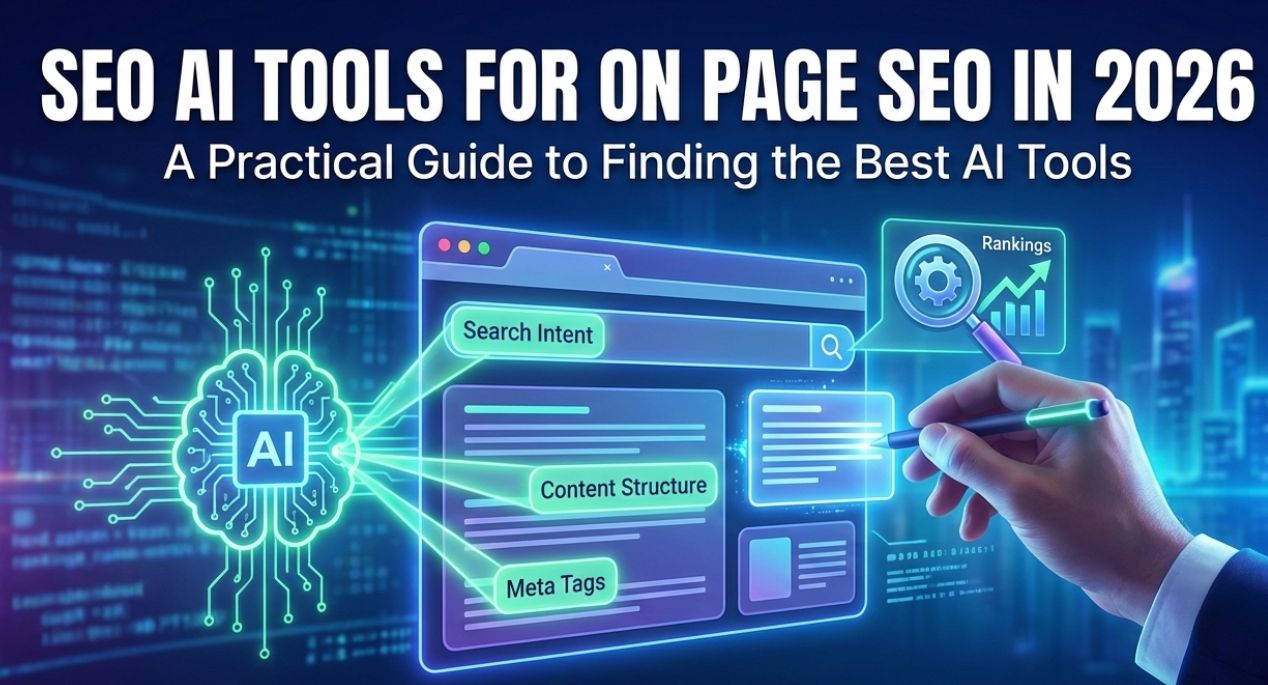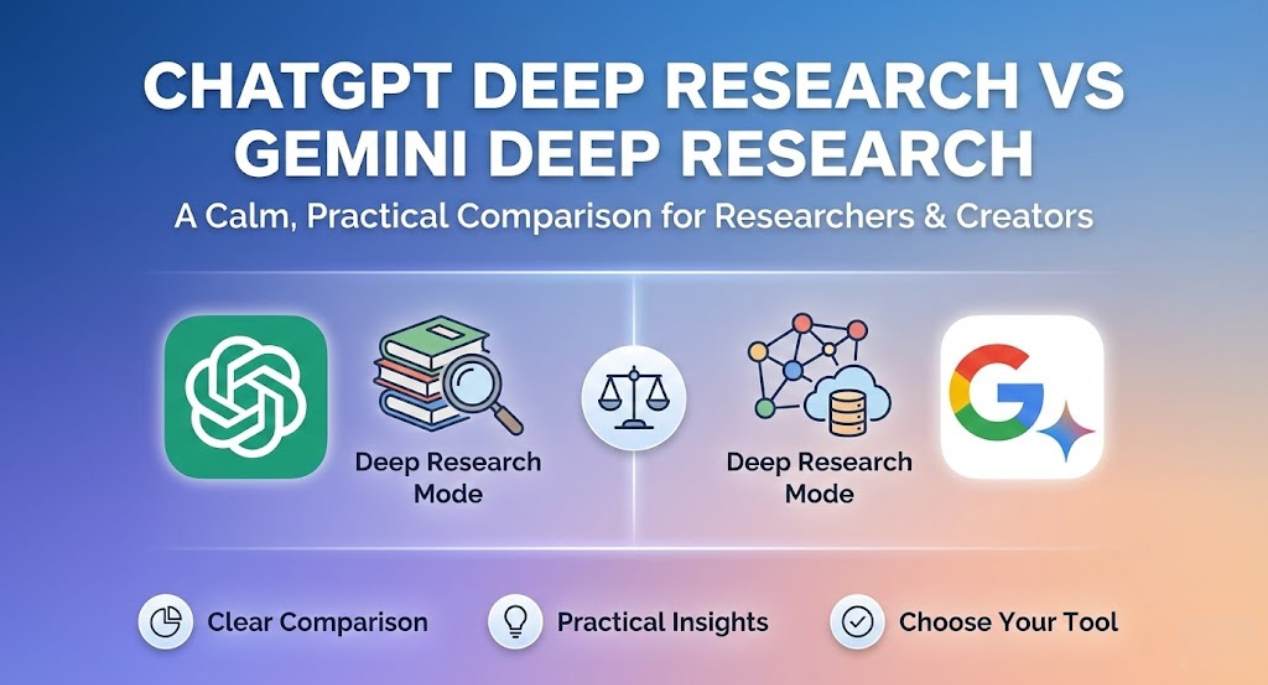Hey everyone, Faiz here! For the past two years, I’ve been diving deep into the world of mobile tech, breaking down complex innovations into easy-to-understand insights. My focus? Giving you reliable, trustworthy info you can actually use. Let’s unpack why. This integration makes the Galaxy S25s AI features feel less like tech and more like intuition.

What Galaxy AI Is (And Why You’ll Actually Use It)
The Galaxy S25, S25+, and S25 Ultra aren’t just phones; they’re hubs for “Galaxy AI” a seamless blend of Google’s Gemini smarts, Samsung’s Bixby, and custom logic, all running on the powerful Snapdragon 8 Elite chip and One UI 7. Think of it as your proactive assistant. It doesn’t just hear you; it understands context across text, images, voice, and video.
Key Features Where Galaxy AI Shines (No Gimmicks!)
Samsung focused on solving real annoyances. Take “Now Brief”: Instead of drowning in notifications, get a calm, spoken morning summary of weather, traffic, and key reminders. Pure sanity saver! Then there’s “Seemless Actions Across Apps”. Ask, “Share the best photos from Sarah’s party on Instagram with a fun caption,” and Galaxy AI finds the pics, crafts text, and posts – all in one flow.
Creators, listen up: Audio Eraser magically strips wind or background chatter from videos. Auto Trim scans hours of footage and pulls out highlight-worthy moments in seconds. Struggling with a blurry old photo? ProScaler intelligently upscales it for stunning clarity.
For productivity nuts, Call Recorder + Transcript Assist (with permission!) logs important calls and creates searchable notes. Circle to Search lets you instantly tap any phone number or link on-screen to call or browse. My favorite? “Next Best Action”. Scanning a fridge pic, it suggests recipes. Seeing a flight confirmation email? It auto-adds boarding times to your calendar. This practical focus defines the Galaxy S25’s AI features.
Speaking Your Language: Truly Global AI
Samsung knows AI is useless if it doesn’t get you. As of July 2025, Galaxy AI supports 20 languages for live calls, notes, and transcripts, and 39 languages for writing assistance – covering everything from English, Hindi, and Spanish to Arabic, Thai, and Swahili. Whether traveling or chatting globally, it adapts.
| Feature | Supported Languages | Key Examples |
|---|---|---|
| Live Call/Note Assist | 20 | English, Spanish, Arabic, Hindi |
| Writing Assist | 39 | Thai, Swahili, French, German |
| Transcript Summaries | 20 | Korean, Vietnamese, Portuguese |
This inclusivity makes the Galaxy S25s AI features genuinely versatile, breaking down language barriers effortlessly.
The Brains Behind the Magic: How It Works
Wondering who built this? Samsung led the charge, deeply collaborating with Google to integrate Gemini as the default engine (Bixby stays available too). The secret sauce? The custom Snapdragon 8 Elite chip, optimized specifically for efficient AI processing without murdering your battery. Unlike some AI tools Limited to single tasks (voice OR text), Galaxy AI is multimodal. It simultaneously understands the context of your voice command, the image you’re viewing, and the text on-screen. Training across all these data types makes interactions startlingly natural – like chatting with a knowledgeable friend.
Galaxy AI vs. The Competition: Where It Wins
Let’s be real: Others are playing catch-up.
- vs. Motorola (Moto AI): While Moto uses Google/Microsoft/Meta models, its execution feels fragmented. Activating features can be confusing, and recalling past actions is clunky. Samsung’s deep app integration (WhatsApp, Spotify, etc.) and smoother hardware-software harmony put the Galaxy S25’s AI features leagues ahead. Moto’s approach feels like AI tools Limited by patchwork design.
- vs. Google Pixel 9 Pro: Both use Gemini, sure. But Samsung’s Snapdragon muscle offers better multitasking and generative tasks (like creating content). Pixel excels in photo edits and quick summaries, but Samsung offers broader workflow power.
- vs. iPhone 16: Apple’s A18 Pro chip is fast for specific tasks like edits. But Samsung dominates in multitasking AI, promises updates until 2032 (take note, Apple!), and offers deeper cross-app functionality. Apple’s ecosystem is strong, but its AI agent feels like AI tools Limited to Siri’s traditional boundaries.
Why Privacy Isn’t an Afterthought
Samsung gets it. The “Personal Data Engine” uses Knox Vault encryption to keep sensitive info (voice patterns, messages) securely on your device. You control what processes locally vs. in the cloud. For those wary of AI tools Limited by opaque data use, this transparency is crucial. It’s AI that works for you, not against your privacy.
Ready to See It Yourself?
Convinced the Galaxy S25s Ai features might be your next tech leap? Dive deeper into specs, videos, and the full experience on Samsung’s official page: Explore Galaxy AI.
What do you want AI to handle next? Drop a comment below!
Faiz, signing off.
FAQs About Galaxy S25’s AI features
What is the purpose of Galaxy AI?
Galaxy AI is Samsung’s suite of AI features built into Galaxy devices to make everyday tasks smarter. It helps with things like photo editing, live translation, and note summarization right on your phone. The goal is to boost productivity and creativity without needing extra apps or cloud processing.
How to use Samsung AI features in any phone?
You can’t get full Galaxy AI on non-Samsung phones, but you can mimic many features using third-party apps. Tools like Google Translate, ChatGPT, and photo editors like Picsart or Snapseed offer similar AI capabilities. For a full walkthrough, check out this
Is Galaxy AI on device processing?
Yes Galaxy AI supports on-device processing on newer Samsung phones like the S25 series. It uses the Snapdragon 8 Elite chip to handle AI tasks locally, boosting privacy and speed. However, some advanced features like summarization or sketch-to-image still need cloud access.
डिवाइस प्रोसेसिंग पर गैलेक्सी एआई है?
हाँ, Galaxy AI कुछ फीचर्स को डिवाइस पर ही प्रोसेस करता है, खासकर नए Samsung फोन में। इससे आपकी प्राइवेसी बनी रहती है और काम तेज़ी से होता है। लेकिन कुछ एडवांस फीचर्स जैसे नोट समरी या इमेज जनरेशन क्लाउड पर निर्भर करते हैं।