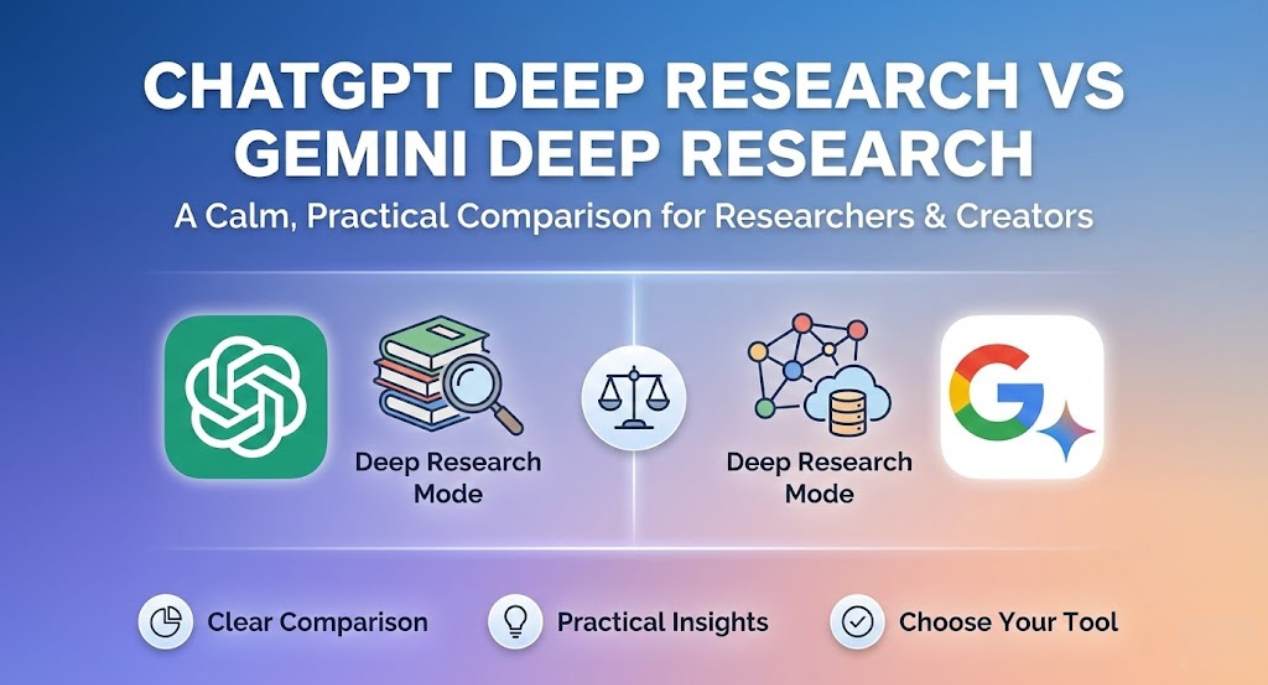In today’s tech landscape, trust isn’t optional ,That’s the Warp AI tool. It’s not just another flashy gadget; it’s a paradigm shift for developers.
My name’s Faiz. I cut through the hype to spotlight tools that actually transform work. Forget chasing clicks—I test relentlessly, focusing on what elevates coding, collaboration, and creativity. When I tried the Warp AI tool, it wasn’t a mild upgrade. It felt like stepping into 2030. Built for modern developers, it merges raw terminal power with AI intelligence, redefining what a command line can do. Let’s break down why this isn’t just innovation—it’s the future.

What is Warp AI? A Smarter Terminal for a Smarter Developer
Traditional terminals? They’re relics. For decades, they’ve barely evolved—all text, no context, zero collaboration. The Warp AI tool shatters that stagnation. Imagine a terminal that understands you. It autocompletes commands, suggests cleaner code, and even deciphers natural language queries like, “How do I clean up Docker containers from last week?”
Built on Rust, it’s blisteringly fast. GPU acceleration makes every keystroke fluid—no lag, no crashes. But speed’s just the start. Unlike old-school terminals, the Warp AI tool is teamwork-ready. Share commands, outputs, or scripts with a click. No more screenshotting errors or emailing snippets. It’s your terminal, supercharged into a collaboration hub.
Here’s how it stacks up against legacy tools:
| Feature | Traditional Terminals | Warp AI Tool |
|---|---|---|
| Speed | CPU-dependent, often slow | GPU-accelerated, instant |
| AI Assistance | None | Real-time command suggestions |
| Collaboration | Manual sharing only | One-click team workflows |
| Privacy | Varies by OS | Local-first, encrypted by default |
Why Warp AI Matters in 2025
We’re drowning in AI toys. Most feel like chatbots with delusions of grandeur—cute, but not critical. The Warp AI tool stands apart because it solves real pain points. Debugging? Ask it plainly: “Why is this pipeline failing?” and it analyzes your terminal history to pinpoint the issue. Rerunning scripts with new variables? Done in seconds.
Privacy is non-negotiable today. Warp runs locally by default, so your data stays yours. Even cloud features (like team sync) use military-grade encryption. As a dev who’s seen tools monetize user data, this commitment earns my trust.
But the real magic? Contextual awareness. It learns your workflows, dependencies, and habits. If you’re troubleshooting a Python script, it won’t suggest irrelevant npm commands. It’s like pairing with a senior engineer who’s studied your codebase for years.
Built for Developers by Developers
Tools built without dev input often feel like wearing someone else’s shoes—awkward and blister-inducing. The Warp AI tool? It’s crafted by coders who’ve cursed at outdated terminals. Every detail reflects deep empathy:
- Input redesign: Commands flow like conversations, with intuitive structuring.
- Visual output: Logs, errors, and results display cleanly—no more squinting at walls of text.
- Searchable history: Find that elusive command from weeks ago instantly.
Git integration, command palettes, and snippet saving aren’t add-ons; they’re core. It’s the terminal, finally optimized for human efficiency, not 1970s constraints.
Warp AI and the Rise of AI-Powered Coding Tools
AI’s gone from assistant to architect. Copilot writes code; ChatGPT explains concepts. But the Warp AI tool targets the untapped frontier: the terminal. Most devs live here daily, yet until now, AI barely touched it.
This isn’t about replacing you—it’s about amplifying your instincts. The AI suggests commands based on your project’s context, spots errors before execution, and learns patterns to predict your next move. One tester described it as “autocomplete for your brain.”
Unlike chatbots, Warp doesn’t hallucinate solutions. It grounds responses in your actual environment. If a script fails, it cross-references your dependencies and history to diagnose why. The result? Less Stack Overflow, more shipped code.
The Future of Warp AI: What to Expect Next
The team’s roadmap reads like a dev’s wishlist. Expect real-time terminal sharing—onboard new teammates by inviting them into your session, no README scavenger hunts. Cloud-synced projects will let you switch devices seamlessly.
They’re also refining the AI’s predictive intelligence. Imagine it spotting inefficiencies in your workflows (“You run this script daily—want to automate it?”) or suggesting security patches for outdated commands.
For DevOps and AI engineers, this could become indispensable. As one beta user put it: “Once you use Warp, other terminals feel like typewriters.”
Final Thoughts: Why I Recommend Warp AI
I don’t endorse tools lightly. But after months with the Warp AI tool, my workflow’s transformed. It’s secure, intuitive, and so fast that lag feels archaic.
If you’re clinging to a basic terminal, you’re working harder, not smarter. This isn’t about trends—it’s about unlocking hours of reclaimed productivity. For teams, it’s a collaboration revolution. For solo devs, it’s the sharpest tool in your kit.
Try it. The first time Warp autocorrects a typoed command or explains an error in plain English, you’ll wonder how you coded without it. The future of development isn’t coming—it’s here, and it’s powered by the Warp AI tool.
FAQs about Warp Dev AI
Is Warp AI free?
Yes, Warp AI offers a Free plan that includes up to 150 AI requests per month. It gives access to core terminal features, modern editing, and Warp Drive for workflows2. Perfect for individuals or small teams who want AI-powered coding without paying a dime
What is Warp AI used for?
Warp AI Tool is used to write commands, debug errors, and automate tasks directly in your terminal. It understands natural language, so you can ask questions like “How do I fix this?” and get instant help. Developers use it to speed up coding, manage workflows, and collaborate with teammates efficiently
Is warp terminal AI free?
Yes, Warp Terminal AI has a Free plan that gives you up to 150 AI requests per month. It includes smart command suggestions, debugging help, and collaboration tools like Warp Drive. Great for developers who want AI-powered terminal features without paying upfront
Which AI does Warp use?
Warp uses Claude 3.5 Sonnet by default, but you can switch to other models like GPT-4o or Claude Haiku. It sends your requests to OpenAI or Anthropic through a secure proxy, without storing your data. Enterprise users can even bring their own LLM for custom AI integration